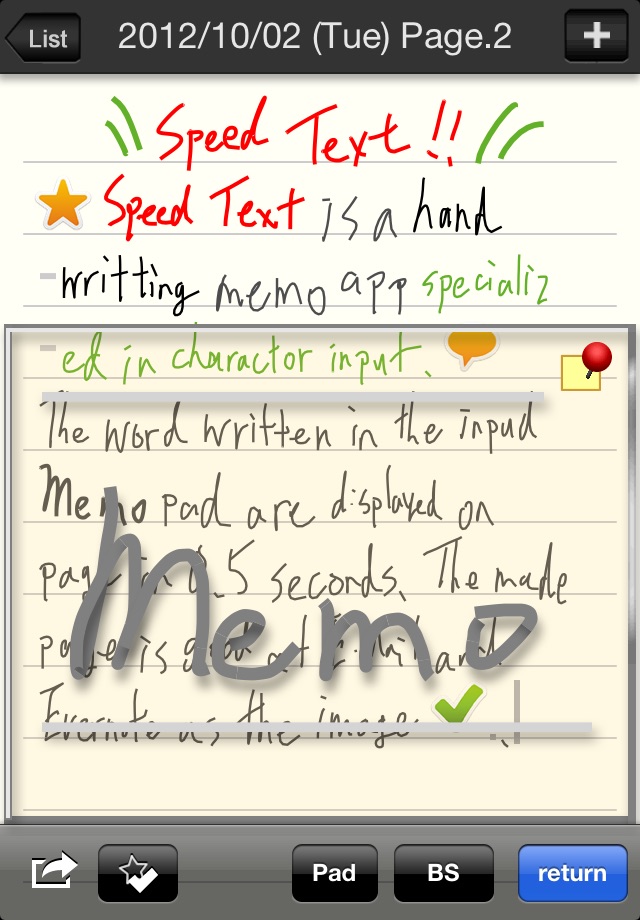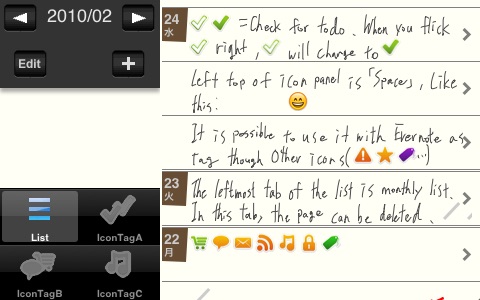SpeedText app good for
Could have some polishing as said before, for instance landscape mode,
adjustment options as well as mail option, but hell of great start for a useful note app.
@edit for this newly released version.
The developer updated all above wishes!
what a god! :-)
My first poor rating was because I did not know how to make it work.. Now I have learned a lot, and I think that this is a very useful addition to my itouch 2g.. SInce my western fingers are so big, I learned to use my itouch stylus instead. It takes some practice to get the stylus flat on the screen, but I was able to practice by writing the English alphabet, and then numbers 1-40.
I easily found the saved pages on the itouch photo file, and e-mailed them to myself. Then I printed a single page, and could see/read all my text very clearly. This is a very good addition to my itouch.
My congratulations to Hirogram for their fine efforts....John
I have been looking for an app like this. I think I have tried every hand writing app and most have a little something missing. This one is really good. It is timed well, my writing looks almost the as in real life, etc. great thank you. Something I would like to have, is a main menu to see a list of all the pages I have so I dont have to scroll through each page I have to get to the one I am looking for. Also it would be nice to have longer pages.
This app finally allows me to take notes in meetings at work with my iPhone. I couldnt use the keyboard because it attracts too much attention and looks like Im typing email. I couldnt use text recognition apps because they make too many mistakes and are laborious to edit. This is a creative solution that works great. Thanks! I cant wait to see what polish and features you have to add.
The most useful memo app Ive found yet. Note taking is finally possible on the iphone/iPod! It even lets you save any page to your photos. Recommended.
Needs landscape writing option. Also needs way to store and list notes other than in iPhoto. But it provides a badly needed app. Bravo! Looking forward to the upgrades. Thanks.
Some bad moments
This should be free, I wish I could get my money back,I thought I could use it to send "text msgs" oh well.
This is a really stupid app. Im sorry I even wasted .99. Ill be deleting it.
Heres another case for "try before you buy" software. Sure, its only .99 but those .99 apps add up quickly. The space for writing is far too limited. I guess my fat fingers arent meant for this. Too bad I can get a refund. Future buyers... beware!